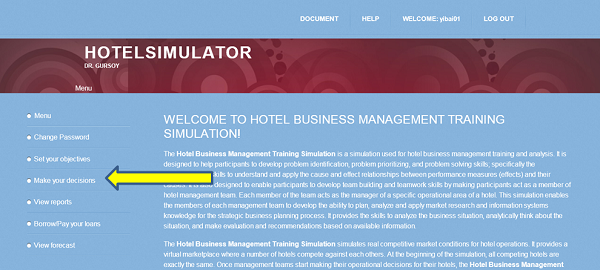Why do I need to register?
To register, please go to: http://dogangursoy.com/hotelsimulator/. You will see the registration link in the navigation menu on the left side of the main page.
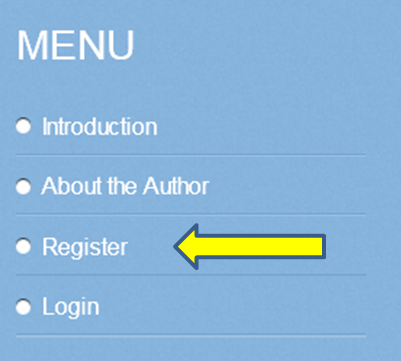
Click on the Register link.
In the following page, you will be asked to provide a “class ID” in order to be enrolled into the particular training class you are in. The class ID will be provided by the trainers/instructors of the class.
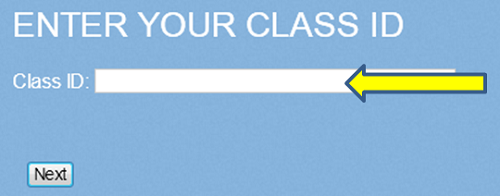
In the next page, you will be asked to provide basic information such as your first name, last name and institution to identify yourself. All personal information you provide during registration is used only to establish you as an officially registered participant in the Hotel Business Management Training Simulation game. Your personal information will not be shared with any other party beyond your instructor(s) and/or game administrator(s).
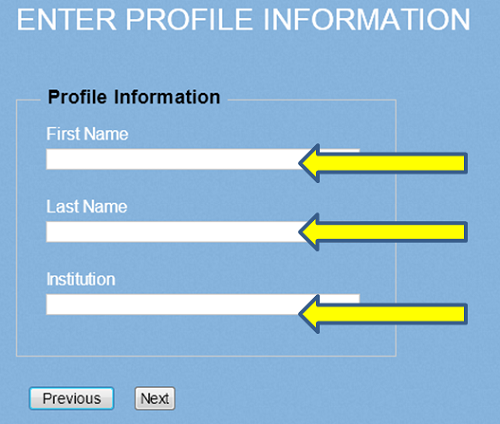
Afterwards, you will be asked to enter your username, email address and the password you would like to use. Please make sure that you keep your password in a safe place. Your registration will be completed and an account will be created for you once you click the “create user” button.
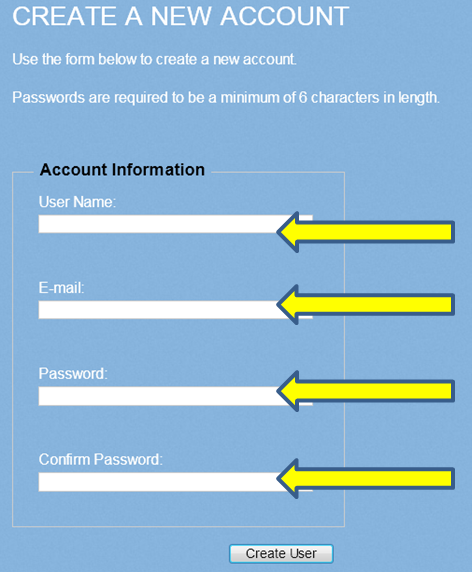
Now, you are ready to login and start using the Hotel Business Management Training Simulation game. After you successfully login the Hotel Business Management Training Simulation game, you will see main menu on the left.